Apr 27th, 2024 at 12:25am |
| Welcome, Guest. Please Login |

|
|
| News: |
| the mountain › Unreal Tournament 99 › Mount St. Helen Server › Welcome to Mount St. Helen. |
 Welcome to Mount St. Helen. (Read 72521 times) Welcome to Mount St. Helen. (Read 72521 times)
|

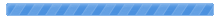

 Pages:
Pages: 



