Hi Xerox, glad you registered

To change your display name, start with the User CP link and follow these links:
User CP > Profile > Edit Profile > Displayed Name
I remember two things I wanted to tell you. One is how to open your console window. This is an example of what it looks like:

This lets you see all the messages that have occurred, including any player message you may have missed. The default key to open this window is the tilde key, or the "~" key (top left of keyboard, under the ESC key). Try that. If that does not open it, you need to set a key. You can do this in UT by using the Options > Preferences menu, then click on the Controls tab, then scroll down until you see the Console Key. Then you can set one.
Now that you know how to open it, I want you to use it to set something. Open the console and type this in it:
netspeed 5000
That should improve your connectivity.
Anything else you need to know, just ask!

 Welcome to Mount St. Helen. (Read 82653 times)
Welcome to Mount St. Helen. (Read 82653 times)

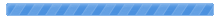

 Pages:
Pages: 



