I can only try to fix things made in 1999
 21 wrote
21 wrote on Oct 17
th, 2016 at 2:32pm:
I also can't change compatibility mode higher than Win 8
Do you mean lower? You can't choose Win7, or WinXP, SP2?
So I did some googling, as you must have done, because I see you tried all the stuff I found in other posts. But I can't find any posts about download problems.
You can do two things, one for me which is the usual, after a download freeze, close UT, go and get the contents of the UnrealTournament.log, and paste them here. You never know, the answer might be in there.
Another thing. After the play/freeze/close, go look in your computer events to see if it tells you anything. I don't have Win10, but it is something like:
Control Panel > Administrative Tools > Computer Management, when that window opens I see a tree, I expand the tree following Computer Management (Local) > System Tools > Event Viewer > Windows Logs > then either Application and/or System (view them both). Each will list events that have occurred. Look for events that occurred at about the time of your freeze and see if any of them give you a clue as to the issue.
In the perfect situation under Application you hope to see "Level = Error, Source = UT, Details = because you forgot to plug in your computer.", but it probably won't be that. Look for anything that matches the time, even if "Level = Information" to see if it provides a hint.


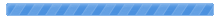

 Pages: 1
Pages: 1
 Can't download files after switching to Windows 10 (Read 4382 times)
Can't download files after switching to Windows 10 (Read 4382 times)



