Edited: These instructions have been simplified, and you will only have to do it ONCE, and never again.
When you play on the mountain/island, there is an alternate HUD to use. It will be at the bottom of your screen, in the center. Here are some examples:

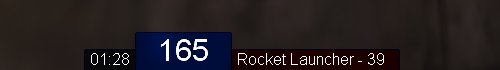

It shows timer, health, weapon and ammo count. If you are interested, read on. You will also be able to toggle it on or off with a key press. It will not interfere with any of your normal HUD settings.
How to:
A. Connect to the server for a couple of seconds, then disconnect.
B. Go to your C:\UnrealTournament\System directory, and open the user.ini file.
C. In the [Engine.Input] section, you need to choose some keys to use for these binds. Actually setting a bind for
medHUDUse is really the only mandatory one, the others are optional. I do recommend you set one for at least the
medHUDShowScores bind. Here are the binds, and here are the keys that I use for example:
F4=
medHUDUseS=medHUDShowTime
D=medHUDShowHealth
F=medHUDShowWeapon
G=
medHUDShowScoresD. Save and close the user.ini
E. Join the server, wait for the game to start, and press your hud bind (the one for
medHUDUse). Your normal hud should go away and the new HUD should appear.
===== OK YOU ARE DONE =====Ok those are the basics.
- You do not have to keep pressing the bind to show the new HUD, it will stay visible. But press it a few times, you'll see the new hud and old hud switching back and forth.
- You do not have to toggle the bind if you are on another server, that will just show your normal hud automatically.
If you try it and like it you can read on to help interpret the health value (because I combine normal health and bonus health), and see more preferences you can set if you want.
More stuff:
(You have to have joined the server for a couple of seconds before doing this)
A. Go to your C:\UnrealTournament\System directory, and open the medHUDConfig.ini file.
B. This is optional if you see a section starting with [medHUD082.medHUDConfig]. That section is legacy and can be deleted. Or leave it there, it doesn't matter.
C. This is the section we can edit, it should look something like this:
[medHUDConfig001.medHUDConfig]
Use=true
mTime=(Show=True,FontSize="small")
mHealth=(Show=True,FontSize="huge")
mWeapon=(Show=True,FontSize="small")
mScore=(Show=true,FontSize="small")
timerMode=up
lowNormalHealthSign=.
BorderSize=1
borderColor=darkerblue
softBorder=True
saved=True
readme=font size choices: (small,medium,large,huge). Timer mode choices: (up,down). Low health sign: any single character. Border color choices: (black,blue,darkerblue,green,darkergreen,orange,pink,purple,yellow). Border size choices: (0,1,2,3,4)
Here is what you can set and what it means.
use: Possible values are
True or
False. This toggles the entire use of this HUD. If it is false, none of the items below are drawn, and your normal HUD will be drawn instead. You don't have to set this to true right, because further down we'll set a keybind so that you can toggle its value while in-game. But, you can set it to true now if you want
 mTime
mTime,
mHealth,
mWeapon, and
mScore: These are the four "boxes" that show, and for each these boxes you can set two things.
- show: Possible values are True or False. For each of the boxes you can set a keybind to show the box or not.
- FontSize: Size of the text in the box. The box will size appropriately to accommodate the text size. Note that sometimes two different sizes may seem the same. It depends on your screen resolution. Just experiment to get the sizes you want. Accepted values: small, medium, large, and huge.
timerMode: This is specific to if you are showing the timer (with mTime above). Possible values,
up: timer will start at zero and tick upwards, or
down: timer will start with game time limit, and tick downwards.
lowNormalHealthSign: Because the armor and health is combined, it may read "125", but, you don't know if you a


