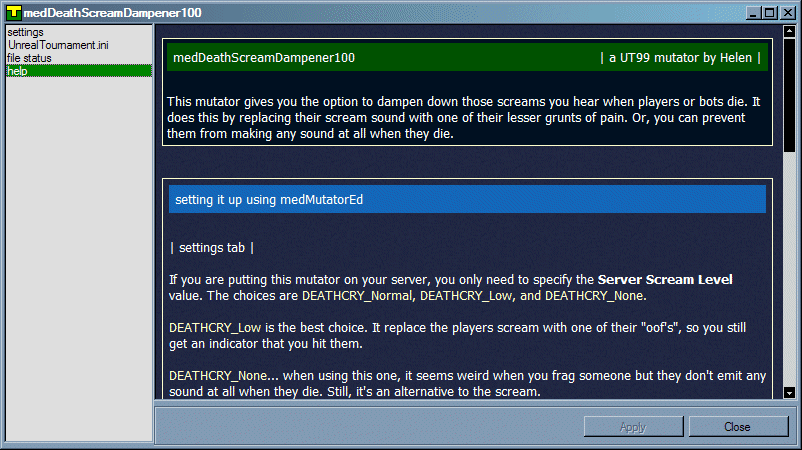medMutatorEd is an app that makes the setting up of UT 99 mutators easy. Version 1.10 supports these mutators:
- medDeathScreamDampener110
- medToggle210
- CCProtector42
I have more info on each of these mutators in separate posts. I will be adding more mutators in the future.
You can download
medMutatorEd at
http://www.birdieman.com/downloads/medMutatorEdInstall110.zipmedMutatorEd requires Microsoft .NET Framework 3.5 SP1 to be installed on your PC. You can download this at
http://www.microsoft.com/downloads/details.aspx?familyid=ab99342f-5d1a-413d-8319...I have tested using the app on Windows XP and Windows 7. My apologies if it doesn't work on other platforms† †

Here is an example of using
medMutatorEd to setup medDeathScreamDampener100. This is what it looks like when you first open it. From the menu you can then choose what mutator to edit.
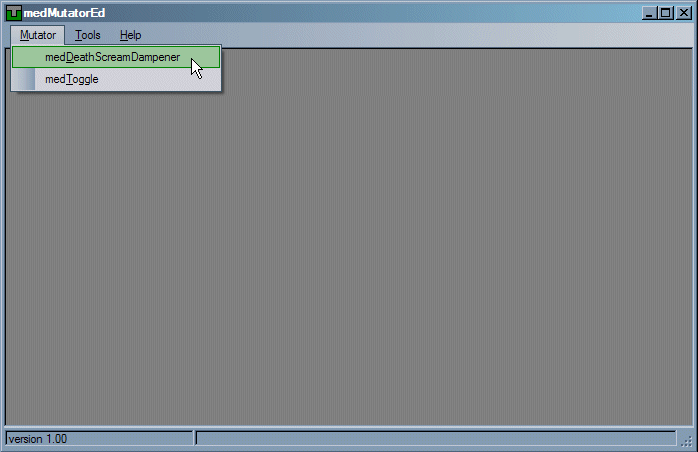
This is the window for editing medDeathScreamDampener100. The first tab is where you enter the settings you want.
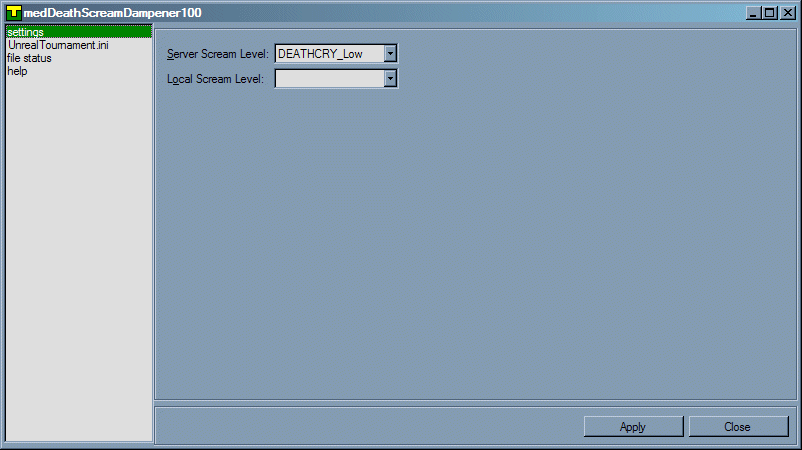
The next tab then shows what keys will be created for you in the UnrealTournament.ini file.
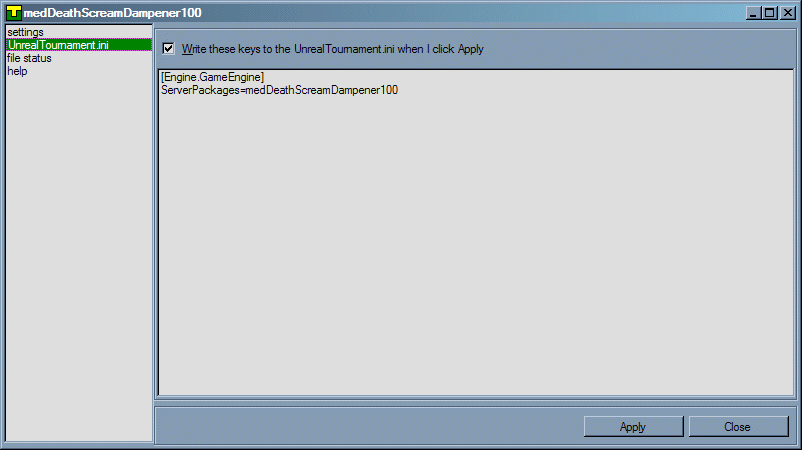
The
file status tab shows you what files are needed, and what state they are in. In this shot the files don't exist yet, and the keys don't exist in the UnrealTournament.ini file.
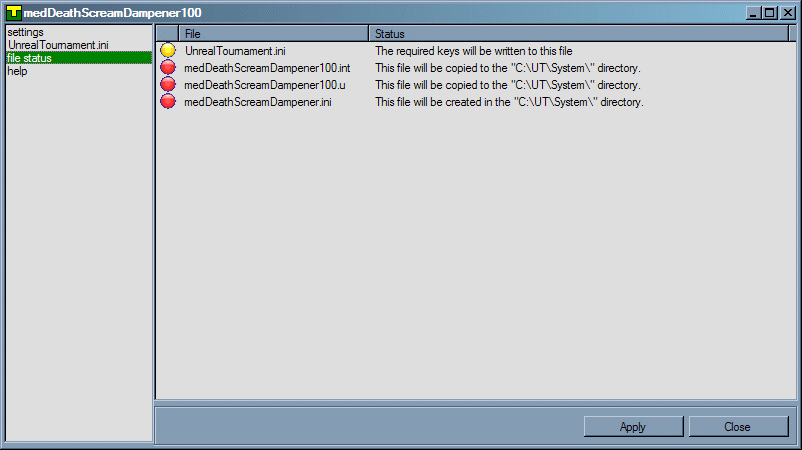
Still looking at the
file status tab, we just click Apply. We can then see the file statuses have been updated. This tab summarizes in one place the files you need to grab and upload to your server.
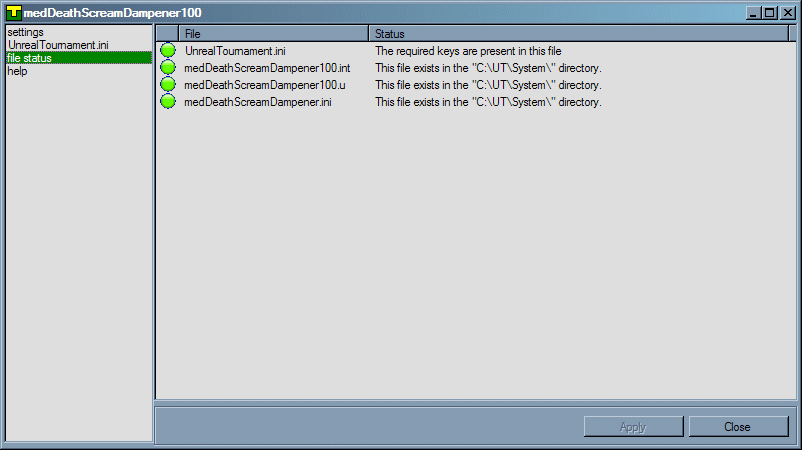
Finally, on the
help tab, each mutator will have it's own help file to guide you.