This is a fix for the 6Abbey model. If you are hosting a server, and you are trying to get your custom abbey skins to be seen by your players, then this is the fix you need.
http://www.birdieman.com/downloads/6AbbeyD.zipHopefully we can see some more of Abbey out there now!

Here is the basics of the readme included in the download.
== THE PROBLEM WITH THE ORIGINAL 6Abbey PACKAGE ==
When you are hosting a server, and When a player or bot has selected a custom Abbey
skin, none of the other players will see this skin... they just see the base skin.
== THE SOLUTION ==
The solution is to use 6AbbeyD !!
== HOW TO USE ==
Note, this readme and the files included are meant to REPLACE an existing 6Abbey install.
If you have never installed the original 6Abbey, you should do so first because it has
some files you will need, and setup instructions you need to do.
Ok onwards. Here is what you need to do on the server:
1. Delete the 6Abbey.u and 6Abbey.int from your system folder.
2. Add the the 6AbbeyD.u and 6AbbeyD.int to your system folder.
3. Change your "ServerPackages=6Abbey" line to read "ServerPackages=6AbbeyD"
4. If you set up any bots to use the abbey model, open your User.ini and
replace the text "6Abbey.AbbeyBot" with the text "6AbbeyD.AbbeyBot"
Now your bots with custom Abbey skins will be seen by all players.
If you have players who play on your server and they were trying to use one of the custom
Abbey skins you host, they need to follow these steps on their own machine.
(Note, this assumes they already have the same skins that you host on their machine).
1. If their current player skin is an Abbey skin, they should first open UT and go
to their player setup. Change the player to be anything BUT Abbey. Close UT.
2. Delete the 6Abbey.u and 6Abbey.int from their system folder.
3. Add the the 6AbbeyD.u and 6AbbeyD.int to their system folder.
4. Open UT, go to player setup, and select the Abbey stuff they want.
(Again, the skin they choose must be one that is hosted by your server).
You are done.
== INFO ==
Note that in your server admin logs, you may get a warning something to the effect of:
"Warning: Failed to load 'Texture Abbeyskins..."
This is OK, expected, and unavoidable.
== HISTORY ==
Thanks to Roger [666] Bacon for creating this great model!


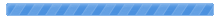

 Pages: 1
Pages: 1
 6AbbeyD, a fix for the 6Abbey model (Read 4944 times)
6AbbeyD, a fix for the 6Abbey model (Read 4944 times)



